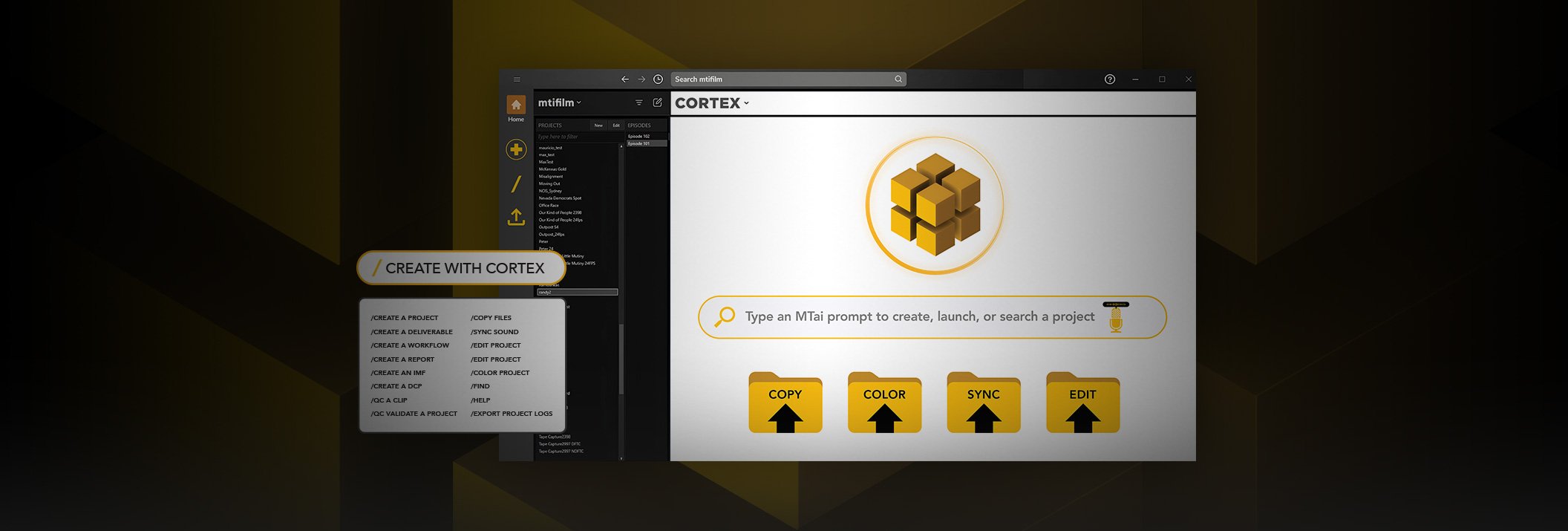Cortex
The most complete post production utility software available. Anywhere.
The Cortex product family, renowned for its Dailies application, IMF and DCP packaging solutions, QC modules, and UpRes capabilities, now integrates utility AI for unified and streamlined processes providing Automation Intelligence with Version 6.0 shipping later this year. Cortex v5.6 debuts with enhanced Watch Folder automation, and support for latest delivery formats, including support for Dolby Vision 5.0, reinforcing MTI Film’s commitment to innovation and efficiency in post-production. This launch marks a significant milestone in advancing industry standards for comprehensive post-production solutions.
Cortex runs on Windows 10 or 11 and utilizes one or more NVidia GPUs.
Cortex Chart Key
- DIT is not licensed to read H.264, DVCPro/HD or MPEG2 codecs
- DIT+ is not licensed to read DVCPro/HD or MPEG2
- DIT is for playback only and does not provide encoding
- DIT+ encodes ProRes, DnxHD, and H.264 up to 1920 x 1080
- QC only encodes to ProRes 422 Proxy at 1920 x 1080
- QC can create IMF, AS-02, DPP, and DCP packages but not render them
- DIT and DIT+ detect dead pixels on source clips only, not compositions with edits
* The Copy/Archive tool supports up to 3 destinations including LTFS LTO with MD5 Checksum or XXHash and multiple reports.
** Available with MTI’s Dolby Vision Option.
| Features |
DIT |
DIT+ |
Dailies |
Enterprise |
QC |
| Permanent License |
FREE |
N/A |
$6,995 |
$14,995 |
$7495 |
| Annual License |
N/A |
$795 |
N/A |
N/A |
$2995 |
| Monthly License |
N/A |
$95 |
$585 |
$1,295 |
N/A |
| Project Manager / Deliverables Templates |
✓ |
✓ |
✓ |
✓ |
✓ |
| Playback All Camera & Codec Formats |
N/A1 |
✓2 |
✓ |
✓ |
✓ |
| SDI & HDMI Output up to 4K with Dolby Vision Tunneling |
✓ |
✓ |
✓ |
✓ |
✓ |
| Background Transcoding/Rendering (see notes 3 & 4) |
✓3 |
✓4 |
✓ |
✓ |
|
| One-To-Many Simultaneous Rendering |
|
|
✓ |
✓ |
|
| Copy & Archive Tool with MD5 Checksum or xxHash* |
✓ |
✓ |
✓ |
✓ |
|
| Color Tool - Color Correction with ASC CDL / ACES Support |
✓ |
✓ |
✓ |
✓ |
|
| Color Tool - Universal Color LUTs Export/Import |
✓ |
✓ |
✓ |
✓ |
|
| Color Tool - Hybrid View with Edit Timeline or Sync Tool |
✓ |
✓ |
✓ |
✓ |
|
| Color Tool - Dolby Vision™ Level 1 Analysis / Metadata Edit / Internal CMU** |
|
|
|
✓ |
|
| Color Space Conversions |
✓ |
✓ |
✓ |
✓ |
✓ |
| Color Gamut Diagram |
✓ |
✓ |
✓ |
✓ |
✓ |
| Color Trace |
|
|
✓ |
✓ |
|
| Sync Tool - Automatic / Manual |
✓ |
✓ |
✓ |
✓ |
|
| Cortex Manifest Data Tracking |
✓ |
✓ |
✓ |
✓ |
✓ |
| Traceback Media and Metadata |
|
|
✓ |
✓ |
|
| VFX / EDL Pulls |
|
|
✓ |
✓ |
|
| Edit Tool - Edit Functions, Slates, EDL Conform |
|
|
✓ |
✓ |
✓5 |
| Edit Tool – IMF, AS02, DCP Creation/Packaging |
|
|
|
✓ |
✓5 |
| Edit Tool - Dolby Vision™ IMF Creation and Metadata Editing** |
|
|
|
✓ |
✓5 |
| Edit Tool - ProRes Insert Editing |
|
|
|
✓ |
✓5 |
| Edit Tool - Dolby Atmos®** |
|
|
|
✓ |
✓ |
| QA Tool - Dead Pixel Detection |
✓6 |
✓6 |
✓ |
✓ |
✓ |
| QA Tool - Dead Pixel Correction |
|
|
|
✓ |
|
| QA Tool - HDR & SDR Scopes / Color Gamut Diagram |
|
|
|
✓ |
✓ |
| QA Tool - Video and Audio Loudness Analysis with Graphs and Reports |
|
|
|
✓ |
✓ |
| QA Tool - QC Comments pinned to Timeline with Report |
|
|
|
✓ |
✓ |
| QA Tool - IMF Photron Validation |
|
|
|
✓ |
✓ |
| QA Tool - Dolby Vision™ - Playback & Metadata Validation included |
|
|
|
✓ |
✓ |
| QA Tool - Dolby Atmos® - Playback included |
|
|
|
✓ |
✓ |
| MTI HQ UpRes |
✓ |
✓ |
✓ |
✓ |
|
| MTI – Samsung UpRes |
|
|
|
✓ |
|
| Dolby Digital™ Audio - Includes 5.1 , 7.1 and DolbyE - (Optional) |
|
|
|
✓ |
✓ |
| Loudness Monitoring |
|
|
|
✓ |
✓ |
| Cortex Share - for Multiple Users |
|
|
|
✓ |
✓ |
| Annual Upgrades and Maintenance |
N/A |
N/A |
$1,995 |
$3,995 |
$1,495 (only for permanent license) |
| Options |
Dailies |
Enterprise |
QC |
| Dolby Vision™ 5.0 - L1 Analysis / Metadata Track Editing / Internal CMU / Atmos® |
|
|
|
$3,995 |
|
| Dolby Digital™ Audio - Includes 5.1, 7.1, and DolbyE |
|
|
|
$1,095 |
|
| Deinterlace Module - Annual License |
|
|
|
$995 |
|
| MTai Automation Intelligence and MTai Prompt Tool- Annual License |
|
|
|
$1,995 |
|
| Comb Filter, Deinterlace, MTai Automation Intelligence and MTai Prompt Tool Bundle - Annual License |
|
|
|
$2,495 |
|
| HEVC |
|
|
$750 |
$750 |
$750 |
|
US Patent No. 10,229,481 and 10,349,097
The CORTEX family of products supports virtually every camera in use today and all the most common formats used on set and in post. With full support for 4K RAW camera media and gorgeous UHD output.
Supported Cameras and Recorders
- ARRI Alexa 65
- ARRI ALEXA 35
- ARRI Alexa LF
- ARRI ALEXA LF Mini
- ARRI Alexa ARRIRAW
- ARRI Alexa ARRIRAW MXF
- ARRI Alexa ProRes & DNxHD
- Blackmagic Cinema
- Canon 5D & 7D
- Canon C300
- Canon C500 RAW
- Convergent Design Gemini
- Convergent Design NanoFlash
- GoPro
- Panasonic P2 AVC-Intra
- Panasonic P2 DVCProHD
- Panasonic Varicam 35
- Panavision DXL M
- Phantom Gold and Flex
- RED One, Scarlet, Epic, Weapon
- RED Rocket-X support
- Sony F3 & F5
- Sony F55 & F65
- Sony VENICE
- Sony VENICE 2
- Sony XDCAM EX3
Supported File Formats and Codecs
- Apple ProRes
- Apple ProRes XQ
- Apple ProRes Raw
- ARRI DNxHD (VC3 Op1a)
- AS-11
- Avid DNxHD (Op-Atom)
- Avid DNxHR
- Avid DNxHR MOV/MXF OP-1a
- Avid MXF 1-to-1
- Blackmagic Raw
- Cineform
- CinemaDNG
- DPX
- DVCProHD
- EXR
- H.264 / AVC / XAVC
- H.265 / HEVC
- JPEG2000
- MPEG2 / XDCAM
- RED R3D
- Sony SRMaster
- TIFF
- XAVC
Available Output Formats
- Apple ProRes
- Apple ProRes XQ
- AS02**
- Avid DNxHD
- Avid DNxHR
- Avid MXF 1-to-1
- Blu-Ray – Automatically Authored*
- DPX
- DVD – Automatically Authored*
- EXR
- H.264
- HEVC*
- IMF**
- JPEG (Quicktime / JPG)
- JPEG 2000**
- MPEG 1
- MPEG 2
- TIFF
- XAVC
- XDCAM
 Create with Cortex
Create with Cortex Join the Beta Test Group for v6.0
Join the Beta Test Group for v6.0